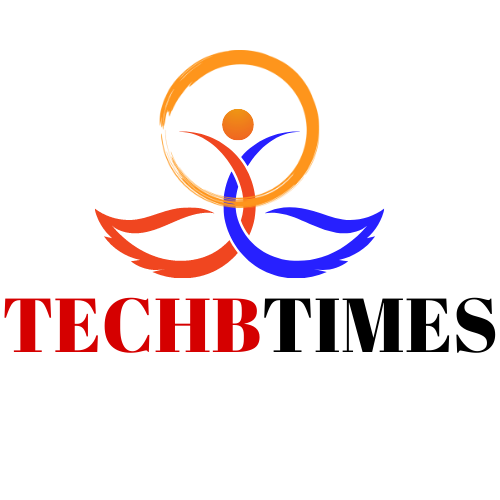Roblox is a popular online gaming platform that allows users to create, share, and play games. However, like any other digital platform, it’s not immune to errors and glitches. One of the most common errors that Roblox users encounter is Error Code 403. In this article, we’ll explain what Error Code 403 is and provide some possible solutions to fix it.
What is Roblox Error Code 403?
Error Code 403 in Roblox is an HTTP status code that indicates that the user’s request to access a particular resource has been denied by the server. In other words, it means that the user doesn’t have permission to access the resource they’re trying to access. This error can occur due to various reasons, such as incorrect login credentials, network issues, or server errors.
Possible Solutions to Fix Roblox Error Code 403
- Check your login credentials: One of the most common reasons for Error Code 403 in Roblox is incorrect login credentials. Make sure you’re using the correct username and password to log in to your account. If you’ve forgotten your password, you can reset it by clicking on the “Forgot Password” option on the login page.
- Clear your browser cache: Sometimes, the browser cache can cause issues with Roblox’s website. Clearing your browser cache can help resolve these issues. To clear your browser cache, go to your browser settings and look for the option to clear browsing data. Make sure to clear your cache, cookies, and browsing history.
- Disable browser extensions: Browser extensions can also interfere with Roblox’s website and cause Error Code 403. Try disabling any browser extensions you have installed and then check if the error persists.
- Check your internet connection: A weak or unstable internet connection can also cause Error Code 403 in Roblox. Try resetting your router or modem and then check if the error persists. You can also try using a wired connection instead of a wireless one to improve your internet stability.
- Contact Roblox support: If none of the above solutions work, you can contact Roblox support for further assistance. They can help you identify the root cause of the error and provide a solution.
In conclusion, Roblox Error Code 403 can be frustrating, but it’s not insurmountable. By following the above solutions, you can troubleshoot the error and get back to enjoying your favorite Roblox games. Remember to always keep your login credentials secure and your internet connection stable to avoid encountering this error in the future.